(CNN) —
The Surface Laptop 4 is more of a good thing. Like the Surface Laptop 3 before it, Microsoft’s latest flagship laptop looks great, has a vibrant and uniquely tall screen, and delivers one of the best typing experiences in the business. And now it offers even better processors for powering long days of spreadsheets and Zoom calls, and comes in a beautiful new blue variation.
The Laptop 4 isn’t without its flaws — its battery life isn’t the best we’ve tested, and its speakers and webcam leave something to be desired. But its superb keyboard, great touch display and dependable performance make for a winning combo that has some unique advantages over some of our favorite laptops, including the MacBook Pro and Dell XPS 13.
Wondering if the Surface Laptop 4 is for you? Here’s what we think after spending most of our workweek with Microsoft’s latest portable PC.
Who it’s for: The Surface Laptop 4 (starting at $999; microsoft.com) is for those seeking a good all-around laptop with fast performance, a large display and an excellent keyboard packed into a sleek and highly portable design.
What you need to know: Microsoft’s latest laptop comes in both 13.5-inch and 15-inch variations, each of which offers a choice of AMD and Intel processors. But no matter which version you choose, you’ll be getting a unique 3:2 display, a small but diverse array of ports and one of the better keyboards we’ve gotten our hands on.
How it compares: The Surface Laptop 4’s big and tall display gets you more screen space than the Dell XPS 13 and MacBook Pro, and its touch capabilities and more varied ports give it an advantage over the latter. However, its battery life isn’t quite as good as those two rivals, and its speakers aren’t as crisp as Apple’s.
Mike Andronico/CNN
The Surface Laptop 4 doesn’t look very different from the Surface Laptop 3 — and that’s not a bad thing at all. Microsoft’s flagship notebook is wonderfully sleek and minimalist, with edges that measure roughly half an inch thick and a lightweight 2.8-pound body that we found easy to carry from room to room.
We tested the 13.5-inch model in the gorgeous new Ice Blue color, which combines with the notebook’s soft fabric Alacantara covering to deliver one of the best-looking and best-feeling laptops we’ve ever gotten our hands on. There are a number of other color and material options including a Platinum model in Alcantara and Matte Black and Sandstone variations in metal, but we highly recommend going for an Alcantara model. It’s just that much of a joy to use.
Speaking of which, the Surface Laptop 4 is a delight to type on. The keys are bouncy, snappy and a generous 1.3 millimeters deep, providing a satisfying level of feedback and keeping our hands comfortable throughout multiple days of hammering away at emails and documents. The Laptop 4’s keyboard feels even better than the excellent Magic Keyboard on my MacBook Pro, thanks to longer travel and a soft fabric interior that covers the entire area around the keyboard and doubles as a great wrist rest. We’re going to have a hard time going back to all-metal laptops.
There is one small snag here — the Surface Laptop 4 lacks a right Ctrl key, which is pretty disruptive to the way we typically copy, paste and format text. This is the case for all Surface keyboards and may not be a huge issue for everyone, but it’s worth noting for folks who normally work that way. Still, the Laptop 4’s keyboard is so good that we didn’t completely mind rewiring our muscle memory a bit.

Mike Andronico/CNN
The Surface Laptop 4 is pretty minimal when it comes to ports, packing just a USB-C port, a USB-A port, a headphone jack and a Surface Connect port for connecting to the included proprietary charger (you can also charge the laptop using a USB-C cable). Despite the slim selection, we found the Laptop 4’s USB-A port to be a huge convenience that many modern laptops no longer have, as we could easily connect a number of peripherals that use the old standard without having to plug in a dongle.
The MacBook Pro has more ports overall, with four USB-C connections, but we often have to whip out an adapter every time we want to connect an external webcam or microphone. The Dell XPS 13, our current favorite Windows laptop, has the unique advantage of packing a microSD card slot for transferring photos and videos, but it only gets you two USB-C ports. So if you’re still sitting on a bunch of mice, storage drives and headsets that use the classic USB-A connection, the Laptop 4 may play more nicely in your setup.

Mike Andronico/CNN
The Surface Laptop 4 packs lots of detail and brightness into a vivid 13.5-inch display. With a resolution of 2256 x 1504, the Laptop 4 has a unique 3:2 ratio that sets Microsoft’s laptops apart — and gives them some unique advantages over the competition.
This type of display is notably taller than the wide-screen panel you’ll find on most 13-inch laptops, and is handy for squeezing more of your documents and spreadsheets on the screen at once. The Laptop 4’s big display was especially useful for multitasking, as we frequently split the screen between two documents at once while being able to see both clearly.
It might not seem like a big difference at first glance, but putting the Surface Laptop 4 side by side against the MacBook Pro reveals about an extra inch of vertical real estate on Microsoft’s PC. And unlike Apple’s notebooks, the Laptop 4 has a responsive touch display that made it easy for me to pinch to zoom into webpages, tap to jump between browser tabs and doodle poorly in Paint.
Fortunately, the Laptop 4 makes good use of its extra space by delivering plenty of color and brightness for bingeing on shows and movies. When watching “The Falcon and the Winter Soldier,” the blues and reds of John Walker’s Captain America suit looked rich and true to life. And when we watched X-wings take on TIE fighters in the epic final battle of “Star Wars: The Rise of Skywalker,” the red and green laser blasts had a vibrant pop to them, as did the cherry red armor of a fleet of Sith troopers.
Complementing the Laptop 4’s big, colorful display is a solid pair of built-in speakers, which pack Dolby Atmos support for positionally accurate sound. This made it easy to get immersed in the massive superhero battles of “Avengers: Endgame,” as we could hear the satisfying oomph of punches, weapon blasts and explosions coming from different directions. And when it was time to actually do some work, conference calls and Slack notifications came through clearly.
However, the Laptop 4’s speakers were more of a mixed bag when we jammed out to some music. The ethereal vocals of Phoebe Bridgers’ “Garden Song” sounded full and vivid, and mixed well with the damp guitars on Microsoft’s laptop, but the entire track got a bit muddy and blown out at full volume once the chorus hit. The crunchy guitars and smooth synths of “Can’t Wait Forever” by Tigers Jaw sounded bright and crisp on the Laptop 4, but the bass was lacking, and the vocals got a bit buried in the mix.

Mike Andronico/CNN
Let’s start with the good: We didn’t experience any hiccups or noticeable slowdowns with the Laptop 4, and it even handles gaming formidably. Our Surface Laptop 4 unit came loaded with an 11th Gen Intel Core i7 processor with 16GB of RAM and 512GB of storage, which proved to be plenty of muscle for getting through our daily workload without any issues.
We never experienced any stutters on Microsoft’s machine, even as we had more than 30 Google Chrome tabs open while listening to music on Spotify and chatting on Slack and Discord. Microsoft’s laptop also proved reliable for video rendering, converting a 4K video from one file type to another in less than two and a half minutes.
And while the Surface Laptop 4 isn’t positioned as a gaming laptop, its integrated Intel Iris Xe graphics processor makes it perfectly suitable for less demanding titles. We were able to enjoy some car-soccer action in Rocket League at a smooth 60 frames per second (the ideal level of fluidity for a game like this) with the resolution turned down a bit (1872 x 1248), and maintained a highly playable 45 to 50 frames with resolution and graphics settings fully cranked up.
Despite having plenty of power for heavy multitasking, our Surface Laptop 4 unit was a bit underwhelming when it came to battery life. Microsoft’s notebook lasted about 8.5 hours on our battery test, which consists of continuous 4K video playback with the screen at half brightness.
That’s not bad on its own and will get you through most of a workday, but it’s not quite in line with Microsoft’s claims. While there’s no specific battery rating for our model (Intel Core i7, 13.5-inch), its closest counterpart — the Core i5, 13.5-inch model — is rated for up to 17 hours of endurance.
Microsoft notes that the Laptop 4’s battery life varies based on different types of usage, but it certainly lags behind the competition in our tests. We were able to squeeze about 14 hours out of the MacBook Pro, and close to 10 hours on the Dell XPS 13. However, while we wish the Laptop 4 would last longer on a charge, we do have to give it some credit for how quickly it can juice up — we were able to fully charge the PC from 0% to 100% in about an hour using the included Surface Connect cable.
Another area where the Laptop 4 leaves something to be desired is its 720p webcam. We noticed that the camera would rapidly bounce up and down in brightness whenever we tried to take a photo (even under good lighting), and most selfies we snapped ended up looking dark and washed out. We got mixed responses from colleagues when on video calls, with some saying we didn’t look so great and others noting that we came through clearly and that the camera handled overhead light pretty well. The Laptop 4’s built-in camera will work in a pinch, but we recommend springing for a dedicated webcam if you pick up Microsoft’s laptop.
The Surface Laptop 4’s webcam did excel in one area, as it works with Microsoft’s Windows Hello facial recognition technology to let you log into the PC using just your face. Setting up facial login via Hello took seconds, and being able to go straight from the login screen to the desktop in an instant without typing in a password was a major convenience. This feature is common on Windows laptops, though it’s still something the MacBook is lacking.
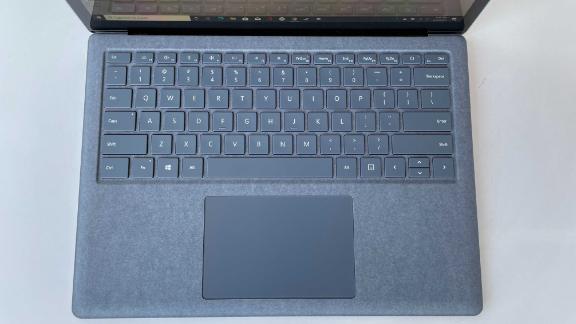
Mike Andronico/CNN
While there’s a lot we like about the Surface Laptop 4, our model is just one of many different versions you can buy. Microsoft’s laptop comes in both 13.5-inch and 15-inch variations, each of which offers a number of different processor and color options.
As for choosing between AMD and Intel, the AMD models have cheaper starting prices for those on a budget and are rated for slightly higher battery life, while the Intel models offer the highest-end processor options for those willing to pay up for the most performance. The sheer amount of Surface Laptop 4 configurations can get confusing, so here’s a quick breakdown.
13.5-Inch Surface Laptop 4
The smaller Surface Laptop 4 is available with both AMD and Intel processors, and gives you the widest overall range of color and material options. This is the only version of the Surface Laptop 4 that comes in the soft Alacantara finish (which we tested and highly recommend), and the only variation that offers Ice Blue and Sandstone color options in addition to Platinum and Matte Black.
15-Inch Surface Laptop 4
If you need more screen space, the 15-inch Laptop 4 is worth considering. This model also has the most powerful Ryzen option out of the two, with up to a Ryzen R7 processor, which is billed as delivering strong graphics and battery performance for serious creators and casual gamers. However, the 15-inch version only comes in metal variations with your choice of Platinum or Matte Black.

Mike Andronico/CNN
The Surface Laptop 4 is a mostly great all-around laptop with some unique perks that help it stand out against the competition. Its large and tall display is great for multitasking, its keyboard is one of the most comfortable we’ve ever used (especially if you opt for an Alacantara model) and its mix of USB-A and USB-C ports allows it to play nice with a wide range of accessories. Our Core i7 model also delivered solid performance under heavy workloads, and even handled some light gaming well.
However, the battery life on our particular Laptop 4 model lagged behind rivals such as the Dell XPS 13 and MacBook Pro in our testing, and its webcam and speakers aren’t as crisp as we’d like for taking calls and jamming out to music, respectively. The XPS 13 is worth checking out for those who want a more immersive, nearly borderless display, and the MacBook Pro is ideal for folks who prefer Apple’s software or want even faster performance. But if you don’t mind keeping a charger handy, the Surface Laptop 4 does a lot of things right — and feels as good as it looks.
